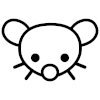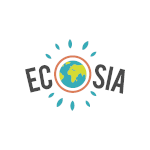Miscellaneous Online Habits
This section is a collection of general advice and miscellaneous tips that don’t really make sense on any other pages.
Automatic Updates
Turn on automatic updates for all your devices and app stores. In the past, this was unpopular because updates were known to frequently break things. These days, most apps and updates are heavily tested before being pushed to the masses. That’s not to say that there aren’t still occassional issues, but they are rare and usually fixed quickly. Being wary of automatic updates is really only an issue for business environments and people who opt into beta testing products - and if that describes you, you likely already know the risks and what you’re doing. For the vast majority of people, automatic updates will provide critical security updates in a timely and convenient fashion and the benefits will outweigh the risks or occassional small breakage.
Phishing & Clicking Links
Phishing has been and remains one of the top ways to gain unauthorized access to a specific machine, account, or network. Phishing occurs when a person clicks on a link and either enters information or downloads a payload that gives a malicious actor access to an account or device. In the case of malware, the attacker can access the data on that machine or the network the machine is connected to. Typically this link-clicking occurs in the form of an email that appears to be legitimate, such as an email that appears to be from your bank asking you to confirm account details or to see an enclosed attachment. Phishing could also come in the form of malicious, fake ads (called “malvertising”) which has become so prevalent that even the FBI now recommends that you use an ad-blocker. This is why ad-blockers are so important. Another common phishing technique is when an attacker contacts you claiming to be in a position of authority or expertise and asks you for sensitive information about yourself (for example, a phone call from someone claiming to be an IRS agent who needs to verify your information for tax purposes or the IT guy who needs to remote into your work device for some reason).
The best way to avoid phishing is to be overly cautious. If something seems out of character, contact the person through a different channel and ask about it. For example, if your bank sends an email requiring confirmation of something, ignore the email and go straight to their website. If it’s legitimate, the same warning will pop up when you log in or be waiting in your messages. If you’re still not sure, contact their support team and ask.
Sharing Information
Think carefully about what information you share and what it reveals. Back in the early days of social media, it was common that people would publicly share that they were going on vacation for a week, so criminals in the area would find the house and rob it while they were gone. That exact crime may or may not live on, but the principle still does. One woman had a stalker find her because she took a selfie where the street sign was visible. I’m not saying to never share anything online, simply to be mindful of what information is visible in the photo, such as a company logo on your shirt or financial information in your screenshot.
Additionally, this extends into non-public internet spaces. For example, next time you sign up for a website or pay for something online, try submitting no information at all. It will likely relaod the page and mark the mandatory fields, but you might be surprised what information is optional. You should view every website as a data breach waiting to happen, and anything that isn’t a password or card number is probably not encrypted (and sometimes even those aren’t), so the less personal information you hand over the better. If you are required to hand over information but the requesting site or service doesn’t actually need it, consider using disinformation.
Social Media
I recommend three approaches to social media. The first is minimalism, using as few platforms as you’re comfortable with. The Fediverse, meanwhile, is a collection of decentralized, interopable, privacy-respecting social media services. Finally, if you must refer to mainstream social media but don’t need to post, I recommend using a front end.
While I discourage mainstream social media services for a number of reasons, I understand that sometimes you have no choice in using them. My recommendation would be to not use the apps, post as little as possible, and make your profile as private as possible.
Whether you stick with mainstream social media or use a privacy-focused alternative, I discourage using the same username or handle across all your social media accounts unless you’re building a professional brand. I suggest using your password manager to generate a two or three random word passphrase and then use that as your handle.
Also be sure to use a unique alias email for each account. Repeat as needed for every site and account. If somebody decides to cyberstalk you, this can make it harder for them to find all of your accounts. This also protects against credential stuffing.
The Fediverse
If you feel the need to have social media, try checking out the so-called Fediverse, which has recently come to more mainstream attention with the rise of Mastodon as a X alternative. The Fediverse is a volunteer run, decentralized social networking system, which tends to be more privacy respecting. Imagine if you had an Instagram account but wanted to follow someone on YouTube or X. In mainstream social media, you have to sign up for one of those platforms. On the Fediverse, however, you can follow them from your one account without signing up on a second platform and all their content will be delivered to you like normal. Below are some of the more popular federated platforms and some recommended servers. Please note this is not a comprehensive list. You can get more information about the different platforms and instances that make up the Fediverse here.
Soundcloud, Spotify, Apple Music, etc
TikTok
Twitter, Threads, Bluesky
Mastodon.TheNewOil.org from The New Oil
YouTube, Vimeo
Apertatube from The New Oil
Tumblr, Substack, Wordpress
Ghost.org, No Specific Instance, Write.As (Respectively)
Discord, Slack
Notes:
- Ghost, WordPress, and WriteFreely are all distinct blogging platforms with unique features, use cases, and usability. However, all can be federated, either natively, in beta, or through additional plug-ins. Be sure to explore each to see which is right for your needs.
- Matrix is not part of the “Fediverse,” it does not communicate directly with the other platforms listed on this chart. However, I do still recommend it as an alternative social media platform as it is considerably more privacy-respecting than services like Discord and Slack.
Front Ends
If you are simply a “lurker,” - someone who likes to view content but not comment - there are a number of front-ends available that allow you to view content while reducing or eliminating the number of trackers on a website, much like a proxy. For X, there’s numerous Nitter instances. For YouTube, there’s a host of Invidious instances and the NewPipe app for Android users. For Reddit, there’s Libreddit and Teddit. For Instagram, there’s Bibliogram. For TikTok, StickTock and ProxiTalk have recently entered the scene. Sadly there are no web-based Facebook or Snapchat front-ends that I’m aware of. If you’d like, there’s an extension called LibRedirect that you can use to automatically redirect any links you click to the front-end of your choice. (Note that with the rise of AI, many companies are now requiring a login or “rate-limiting” the number of posts you can see without an account in an effort to combat content scraping. This may affect front-ends and make them unreliable in some cases.)
Search Engines
Change your default search engine. Google tracks all of your searches and records them, and these are all added to a profile of you to create a more complete picture of you as a person. There are no perfect solutions in this space, but there are many options. Most privacy respecting search engines are actually “metasearch” engines, meaning that they don’t actually pull their own results but rather proxy the results of other search engines like Google, Bing, or Yandex. This can present problems if the engine these services pull from decide to censor content. Below I have listed some of the options out there along with what service they pull results from. Again, there are no perfect solutions here. Each service has drawbacks or controversies. Please do your research and select the one that best fits your threat model and priorities.
Veteran privacy enthusiasts may notice that two of the most popular metasearch enginges, DuckDuckGo and Startpage, are not listed on this site. Both of these search engines have lost my trust in spectacular fashion, and I cannot in good conscience recommend them to my audience. DuckDuckGo lost my trust when they were caught red-handed allowlisting Microsoft trackers in their browser, with no disclosure to their users. They then tried to downplay the incident. This incident makes me very suspicious of what else they may be hiding that we simply haven’t caught them doing yet and therefore they haven’t owned up to.
Startpage lost my trust after announcing they had entered into a partnership with System1, an advertising company, and offering absolutely no further explanation around the nature of this relationship, how they promised to continue to ensure user privacy, or anything else. When the privacy community understandably asked for more information surrounding this partnership, Startpage was silent, ignoring all questions or delivering canned PR responses. The entire incident was handled poorly when it should’ve been obvious that they would’ve faced such questions. This mistrust was only exacerbated for me personally when they were interviewed on OptOut Podcast where the representative referenced that their CEO had a “special agreement” with Google which allowed them to operate, but failed to give any more insight into the nature of that agreement. Startpage is also notorious for blocking VPN and Tor IP addresses, despite billing themselves as a privacy-friendly company. All this to say, Startpage’s extreme lack of transparency and contradictory policies has failed to inspire any modicum of trust in me and I do not recommend them.
Before readers contact me about these last two paragraphs, I encourage you to reference our About page and remember that you are welcome to use whatever you like, I am merely offering my suggestions.
Listed in alphabetical order, not order of recommendation
Brave
Yes
Yes
Kagi, others
Optional
Brave (default), Google (optional)
No
Mojeek
No
Qwant
No
Depends on the instance
No
No
Account Hygiene
Delete any and all unused accounts. This includes old social media accounts, library accounts, work accounts, services you signed up for once and never used again, etc. If you can’t delete them for whatever reason, change it to a secure password and hold onto it somewhere safe. There are two exceptions: first, hold on to old email accounts because you may have forgotten something important that will require access to it one day. Second, “plant your flag” on important accounts that are prone to fraud, such as unemployment, your doctor’s online portal, and any other account where you worry you might be impersonated in a way that could result in serious harm to your health, finances, or reputation.
Vetting Tools
There are a number of services you can use to vet apps and websites to check for any potential privacy concerns. Note that these tools aren’t comprehensive, but they can be helpful starting points.
- Exodus Privacy: Vet Android apps for known trackers
- Blacklight from The Markup: Check websites for known trackers