Email Aliasing
What is Email Aliasing?
Email aliasing services allow you to create unique, random email address for each situation where you would need a functional email address - signing up for a website, subscribing to a newsletter, etc - and have them forward to your true inbox.
Why do I Need Email Aliasing?
Consider the following: a random online account of yours gets caught up in a data breach. When you registered for this account, you registered with your main email, yourname@gmail.com. There are now a variety of ways that I can search for this email address to see where else you have accounts, such as Twitter, Facebook, even bank accounts. Furthermore, I can see from your email address that you use Gmail and I already have one half of your login. Now I just need to guess your password. If I take over your primary email, I can easily take over all your other accounts by abusing the password reset option. Of course, even without taking over the primary account, it’s pretty common for people to reuse the same username (which in many cases is your email address) across several accounts, so now I already have half of your login on many websites (this is known as credential stuffing.) Another peripheral benefit is the ability to control spam. If one of your email addresses gets sold or breached (or the service you gave it to just sucks) and you start getting spam, you can simply disable it and no longer receive that spam. Finally, if you ever switch email providers, these services offer a simple way to change the recipient email inbox without having to log in to dozens (or hundreds) of services and change the email address.
Below I have listed two services that offer email aliasing. Both services offer a free tier that should work just fine for most users, but offer additional useful features for paid users. I have signed up for both and found them both to be functionally the same. The only real difference between the two services is their user interface and their pricing, both of which are affordable and reasonable. I encourage you to try both out and go with whichever one you find most appealing.
There is one small difference: SimpleLogin is a subsidiary of Proton. The service can be used independently, or it can be integrated with Proton Pass. If you like and use Proton, this may be the better solution for you. If you dislike or distrust Proton (or simply don’t want all your eggs in one basket), you may prefer AnonAddy.
Aliases
Bandwidth
Reply/Send
Mailboxes
Custom domains
PGP Encryption
Free
Unlimited
10MB
0
1
0
Yes
Lite
Unlimited
100MB
20/day
5
1
Yes
Pro
Unlimited
Unlimited
100/day
30
20
Yes
Free
10
Unlimited
Unlimited
1
0
No
Premium
Unlimited
Unlimited
Unlimited
Unlimited
Unlimited
Yes
Honorable Mentions
The following services also offer email aliasing services, however I find their features to be far inferior to Addy.io and SimpleLogin. Still, if you find that neither of my primary recommendations work for you, you may consider one of these instead.
AdGuard Mail
 AdGuard Mail is a new offering from highly-reputed ad-blocking service AdGuard. AdGuard Mail is still early in development and the free tier is likely missing a lot of features that would make it usable in the manner I recommend using email aliasing, however the Full plan is affordable and new features are being added regularly.
AdGuard Mail is a new offering from highly-reputed ad-blocking service AdGuard. AdGuard Mail is still early in development and the free tier is likely missing a lot of features that would make it usable in the manner I recommend using email aliasing, however the Full plan is affordable and new features are being added regularly.
DuckDuckGo Email Protection
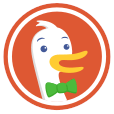 DuckDuckGo Email Protection is a free service offering unlimited aliases, tracker remover, automatic HTTPS upgrades, and more. You can sign-up and manage your aliases from any browser on any OS (except mobile, where you’ll need to use their browser) and even reply to emails you receive, though it doesn’t appear you can start a fresh message from an alias. It should be noted that I have lost nearly all faith in DuckDuckGo, at least as a search engine and a browser. At this time I am cautiously recommending their email aliasing and data removal offerings.
DuckDuckGo Email Protection is a free service offering unlimited aliases, tracker remover, automatic HTTPS upgrades, and more. You can sign-up and manage your aliases from any browser on any OS (except mobile, where you’ll need to use their browser) and even reply to emails you receive, though it doesn’t appear you can start a fresh message from an alias. It should be noted that I have lost nearly all faith in DuckDuckGo, at least as a search engine and a browser. At this time I am cautiously recommending their email aliasing and data removal offerings.
Firefox Relay
 Firefox Relay is a freemium serivce. On all plans it will strip email trackers, but you are limited to five aliases on the free plan. On paid plans, you can reply to incoming emails (though you can’t initiate a new conversation) and you are given unlimited aliases. At the Premium tier, Relay also offers a phone number that can you use which forwards to your existing phone number, however I’m told that you can only reply to the latest message you received and thus I wouldn’t recommend it as a Voice-over-IP service. The highest tier also offers a VPN, however it’s simply a repackaged version of Mullvad.
Firefox Relay is a freemium serivce. On all plans it will strip email trackers, but you are limited to five aliases on the free plan. On paid plans, you can reply to incoming emails (though you can’t initiate a new conversation) and you are given unlimited aliases. At the Premium tier, Relay also offers a phone number that can you use which forwards to your existing phone number, however I’m told that you can only reply to the latest message you received and thus I wouldn’t recommend it as a Voice-over-IP service. The highest tier also offers a VPN, however it’s simply a repackaged version of Mullvad.
Getting Started + Tips & Tricks
I strongly encourage the use of custom email domains. This is the strongest way to ensure control over your email address, regardless of what happens to your provider or your account with them. A custom domain is incredibly cheap - usually anywhere from $10-25 USD per year depending on the domain - and your email provider should offer instructions and assistance in how to set it up to be used with your email address. If anything ever happens to your account or provider, you can simply point the domain to a new provider of your choice and continue to receive emails like normal. Some domain registrars we recommend include 1984hosting, NameCheap, and OrangeWebsite. Please note that both email aliasing services we recommend require a paid account to use a custom domain, and some of the Honorable Mentions lack this feature entirely.
Like the other tools I have suggested on this site, I encourage you to make the changes one by one. Every time you use a website, take a moment to change your email address to an alias email address. I then encourage you to use your alias email addresses going forward.
With some of these providers, you can use “wildcard” (or “create on the fly”) email addresses. This can be a great tool for when you’re caught off guard with a request for an email address and have to come up with one on the spot. Simply make up an email address with a domain in your account (custom or otherwise, so long as the service supports the functionality) and it will automatically be created as soon as someone emails you.


